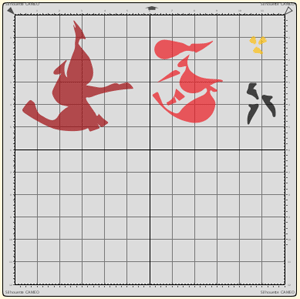Cardinals SVG Files
free svg files


The inspiration for this card was an embroidery design that I found when looking for cardinal illustrations. This card can be cut using a Silhouette Portrait, Silhouette Cameo, Cricut Joy, Cricut Explore, Cricut Maker or any of the other personal paper cutting machines that will work with SVG files. Finished card will be 5-1/2 inches square and will fit nicely into a 6-1/2 inch square envelope.

To make this card, start with an 8-1/2" by 11" sheet of white cardstock that will be used for the base of the card. Cut 3" off of the width of the cardstock so that it is 5-1/2" wide by 11" high. Score the card in the center and fold so that you are left with a 5-1/2" square card. Cut the four SVG files using burgundy, red, black and yellow cardstock. Glue the burgundy cut to the white cardstock first; the four red pieces second, and then the black and yellow.