Celtic Blessing Shamrock SVG Files
free svg files

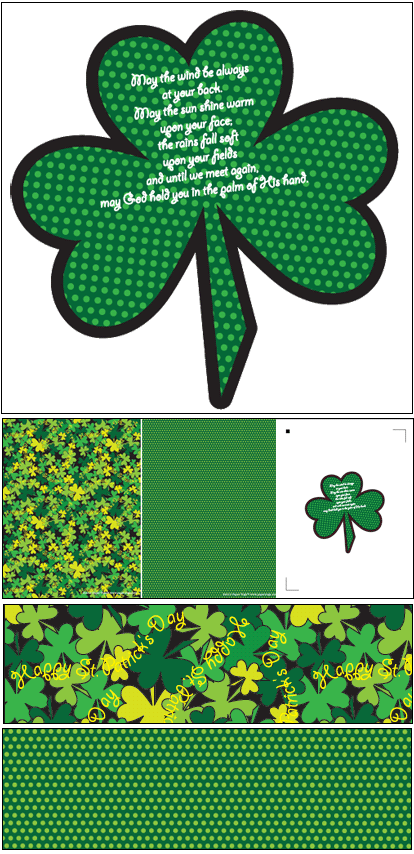
I've become a little bit obsessed with creating patterns for digital papers lately. My latest paper designs were made to use with St. Patrick's Day projects. The first one is a basic green swiss dot pattern and the other is a background of green shamrocks with the words "Happy St. Patrick's Day" running randomly through the pattern. The "happy-st-pat" and "green-swiss-dots" free digital papers can be downloaded from the Digital Papers page.
I also wanted to make a print and cut file for St. Patrick's Day and decided to do a shamrock with the Celtic Blessing printed on a green swiss dot patterned background. For the card shown below, I placed my shamrock onto a white cardstock background and placed a 1-inch strip of the swiss dots printed paper onto the inside edge of the card. The final size of the card is 5-1/2" tall by 6" wide (score and fold at 5" so the 1-inch strip is visible on front).

Silhouette Studio Designer Edition users can print using the shamrock-print.pdf file or the shamrock-print.studio file and cut using the shamrock-cut.studio file.
If you don't know how to use the print and cut feature of your Silhouette Cameo, please read the Silhouette Print & Cut Tutorial. Please make sure to choose the correct blade and cut settings for the print medium that you're using.
Digital papers can be downloaded from the Digital Papers page.





